I was doing research with the new version of Twitter Bootstrap, version 3 (RC). After cloning from the project’s repo:
https://github.com/twitter/bootstrapI then checked out the release candidate’s branch “3.0.0-wip“:
git fetch origin
git checkout -b 3.0 origin/3.0.0-wipThe 3.0.0-wip branch directory structure is similar to its master branch.
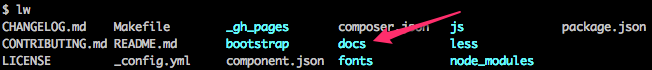
Navigating to the /docs directory, you get these static, HTML-template files.

With some research, it seems you’ll need to have Jekyll to serve these pages correctly, locally. Presuming you already have Ruby and Node.js (with npm) installed in your local development machine (e.g. laptop/desktop), let’s install Jekyll if you don’t already have it:
gem install jekyllThen, we compile and build Bootstrap locally. Run this in your local repo directory, e.g. ~/bootstrap:
make
After that builds and completes, let’s fire-up Jekyll to serve a local site consisting of Twitter Bootstrap’s documentation. We type and run the following:
jekyll serveThis will use the _config.yml that’s included with the Bootstrap project’s repo, and serve a local site at:
http://getbootstrap.dev:9001There you have it. Twitter Bootstrap Documentation running locally. Very handy if you are offline, or on the go.
