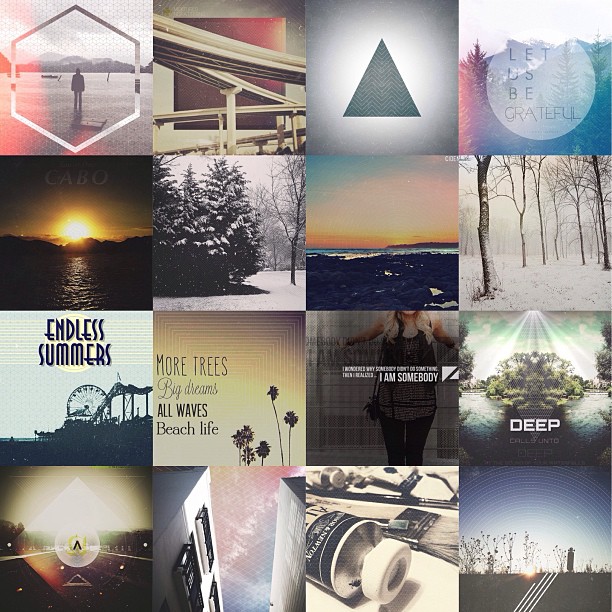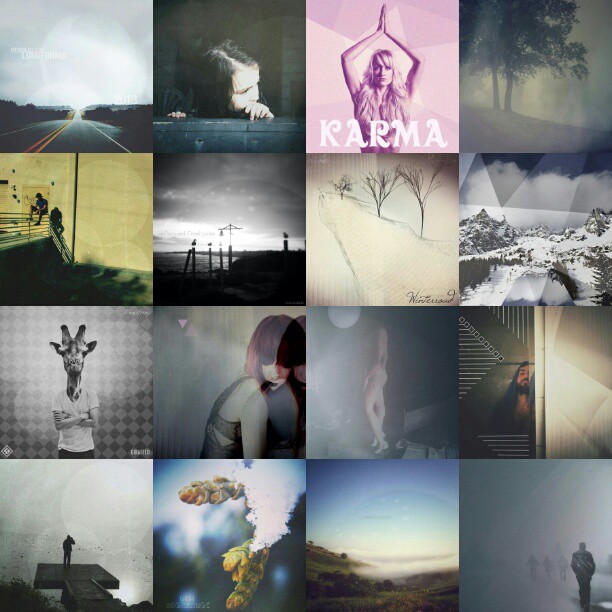If you are looking to add a bit more extra (or explore a bit) with your Photography, specifically with Instagram, read on. It took me a while to track down these sources so I hope they help you find more creative ways in using Instagram; and in the process, learn and grow more with your Photography style.
For this post, I will be introducing three people who are contributing to the community by creating and distributing free texture/pattern/overlay packs. You probably have seen a lot of amazing images lately using these or a combination there of.
The first would be Merek Davis who created #mextures. Here’s an example:
You may download this pack at the link below (Merek’s tweet):
If you want to see how to use mextures in your iphoneography, my friend @gtallen created an incredible video: store.merekdavis.com/collections/ig…
— Merek Davis (@Merekdavis) October 4, 2012
Next up is Neal Dieker and his #ndpatterns.
#NDPATTERNS // What a way to end 2012 than with the weekly feature! (Also, I’ll be announcing the #killercom instagr.am/p/T7IJSEzW_0/
— Neal Dieker (@nealdieker) January 1, 2013
You may download his patterns here.
Last but not least, Eduard Cambra… well Android Editors. I was looking for leads for #impashapes which Eduard has linked on his Instagram profile, but it seems he and the rest of the team are currently pushing for #lumiforms only. ((Hopefully we see #impashapes back as stated by Eduard.))
At the time of this writing, #lumiforms was the only one available for download. Grab it here.
In addition, if you are wondering how you may use these with your photographs, here’s a useful video that Taylor Allen made (using #mextures in Photoforge):
[vimeo]https://vimeo.com/50644296[/vimeo]
Here’s my first crack at a new workflow:
*/[/php]
I hope you enjoy these tidbits. Now go out there and create!