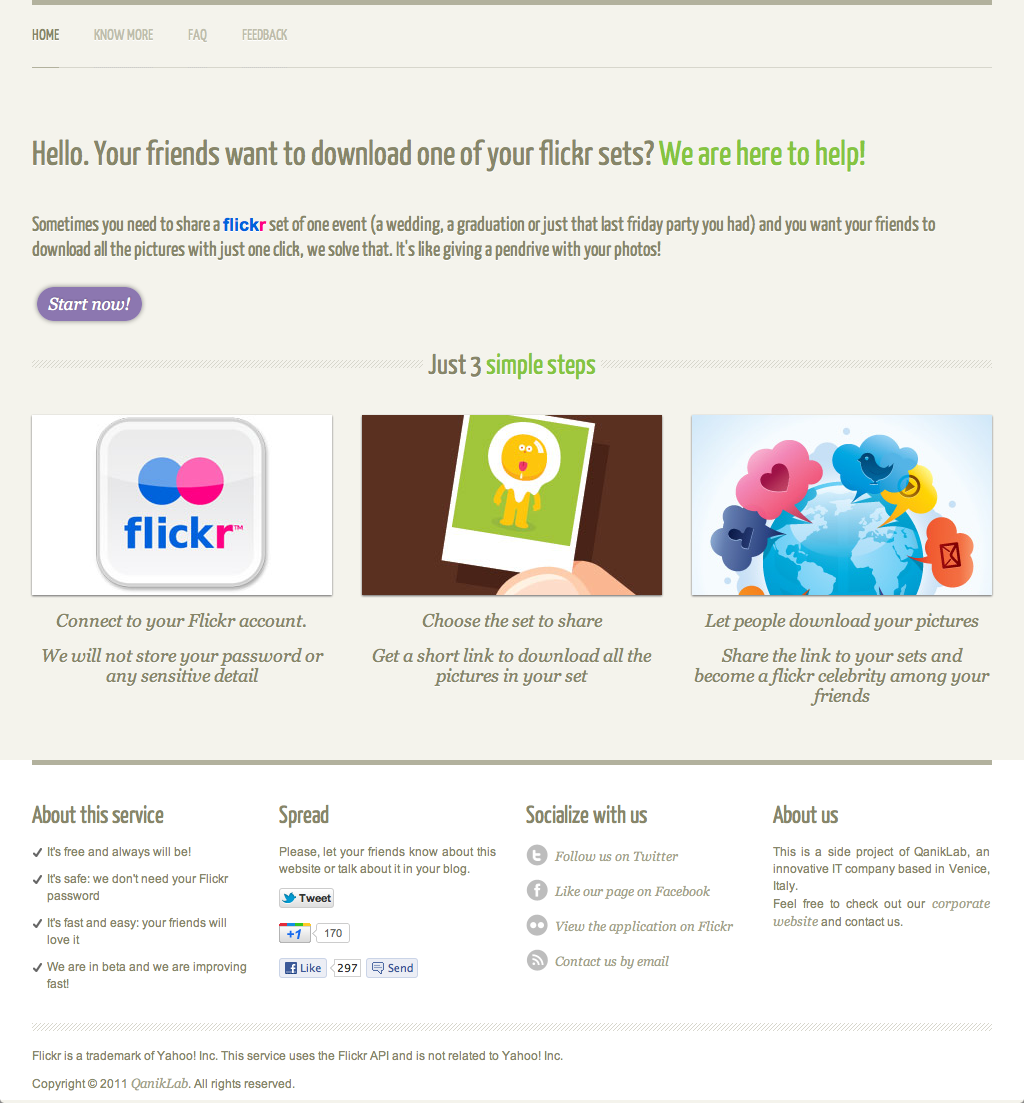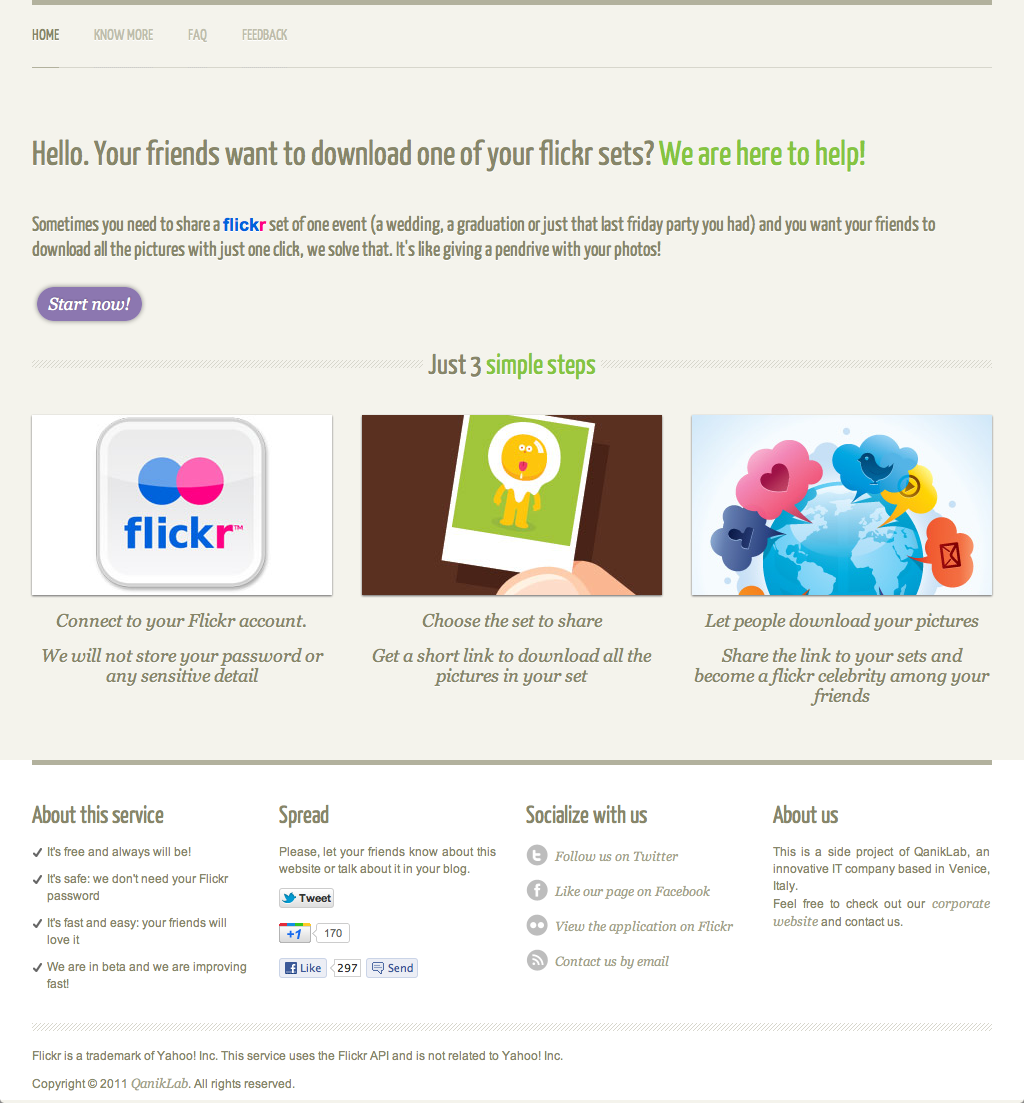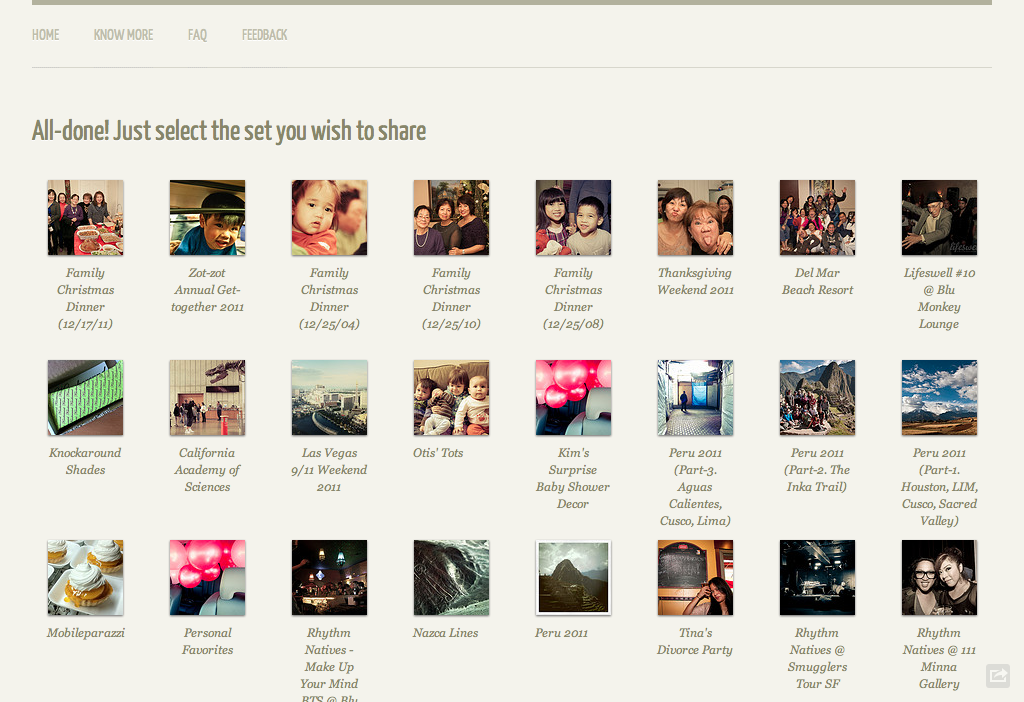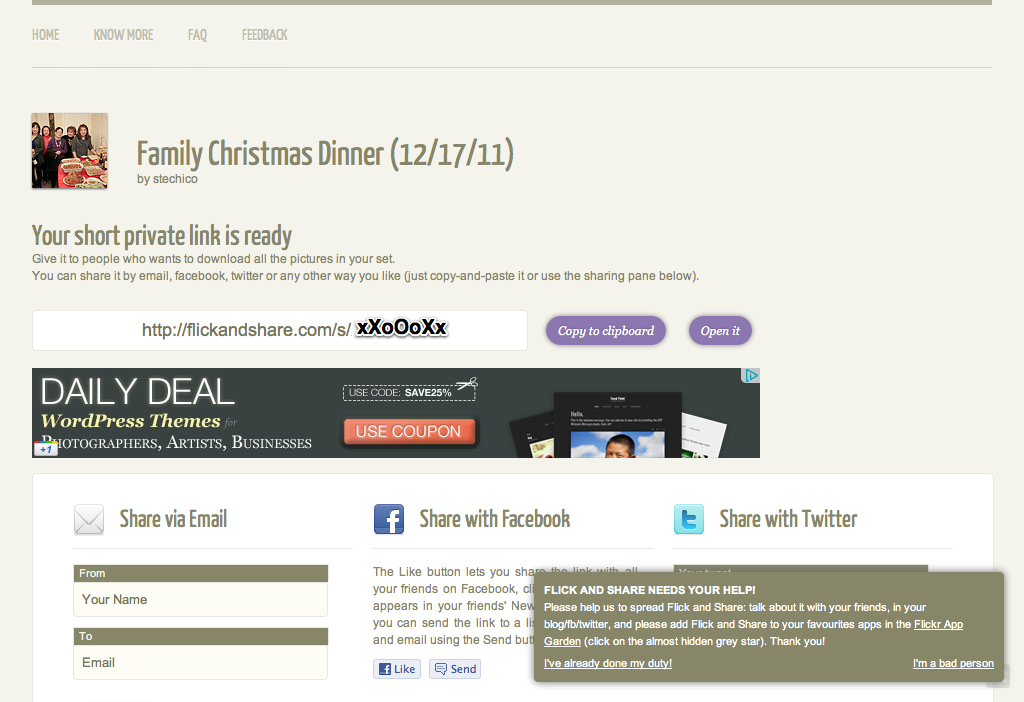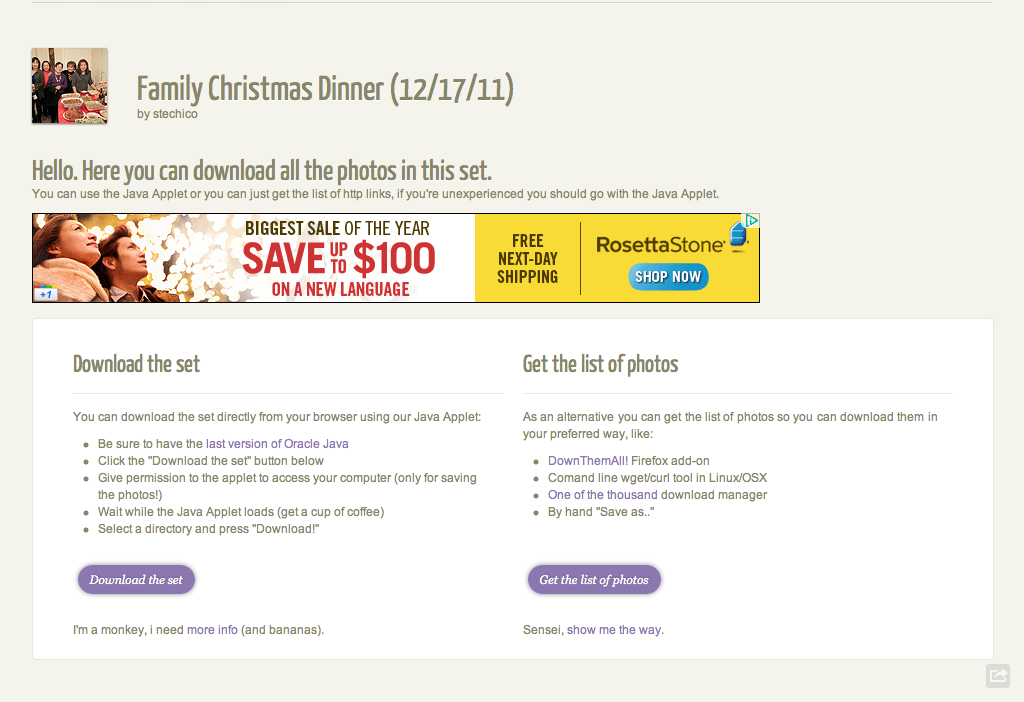I’ve been a long-time Flickr user and fan ever since getting into Photography. It’s been more than 5-years since I’ve joined, and to this day, I still consider it (hands down) the best photo sharing site out there. It keeps it simple and just makes it easy for people to do what they want to do, share their photos with friends and family.
With the Holidays upon us, we are seeing loved ones that we don’t often see as distance is usually a factor. But one thing we do to recall and make those memories last are take photos and/or videos. I had my camera and just snapped away during our recent family gathering. I then uploaded the set/album to Flickr to share it.
One thing that is limiting is that not all of my relatives/friends/family are on Flickr. Even then, you are only limited to download on a per photo basis (at the moment?). As to find a solution to have my aunt download the entire set/album, as she wanted to get them printed at Costco, I dug around and fortunately found Flick and Share.
Sometimes you need to share a flickr set of one event (a wedding, a graduation or just that last friday party you had) and you want your friends to download all the pictures with just one click, we solve that. It’s like giving a pendrive with your photos!
The thing I like about the application is the efficient way to share a link that will allow friends and family to be able to download the set’s high-resolution photos. As soon as you click that “Start now!” button, you are faced with an authorization page from Flickr. Flick and Share only requires a “read” permission. ((If it’s the first time ever you have used the application.)) After allowing it, you are then forwarded to a page where you may pick which Flickr set you wish to share.
Selecting the set, Flick and Share does its magic and then forwards you to a page where you may further filter out what photos you would like to share. That is, per privacy-permission. You may have some photos marked Family-only, Family-and-Friends-only, completely Private, or by default, Public. By default, all photos regardless of privacy-permission are available for download.
After this process, clicking on the “Get your sharing link!” button will land you on a page where you may copy the share-link.
That’s all there is to it for you to get your family & friends to be able to download the set. You’ll just need to send them the link (via IM, Twitter, e-mail, etc.). You’ll see that some social-media sharing is available on the same page for you to utilize.
Last but not least, when they have received the link and open it on a browser, they will have the option to download the photo set either by:
- Java applet,
- DownloadThemAll! Firefox add-on,
- wget/curl,
- One of the thousand download managers, ((A list is linked to a Wikipedia page.))
- and by hand using “Save As…”
I hope the above helps in keeping your bonds tight, your smile bright, and your Holidays safe and the best yet!
Happy Holidays!
Source via MakeUseOf.