-
Pitchfork Music Festival iPhone App
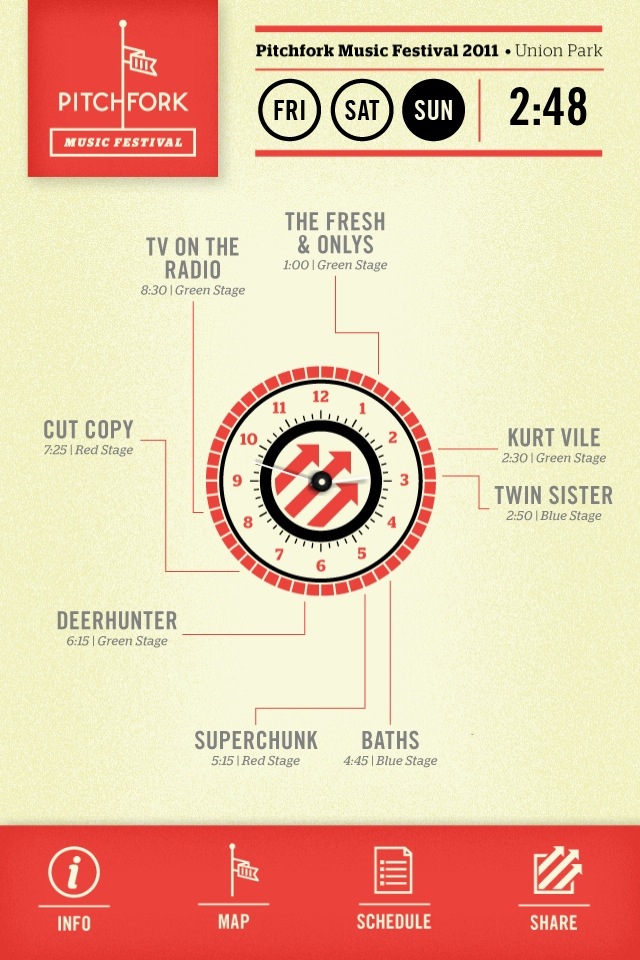
Nice Design on this iPhone App for Pitchfork Music Festival 2011. Though I wish there was a link to-the-top on the Info page. But overall, simple, readable and to the point. More screens below.
-
Sync iPhone and Google Calendar via NuevaSync
I have been tinkering around trying to get GCALDaemon working again after the update to Leopard, but it just hasn’t been the same from its former self of 1-to-1 sync. Thought you can find different applications that may allow you to do this, it’s one thing to get it for free and do through the…
-
To-do List in Google Calendar
It seems that I am finding Google Calendar (currently being referred to as gCal by technopiles) an alternative to Outlook lately. Even though I wish that Google would finish up implementing some kind of syncing between gCal and Outlook already. But luckily, there’s a “hack” that helps out in that side of things. I guess…