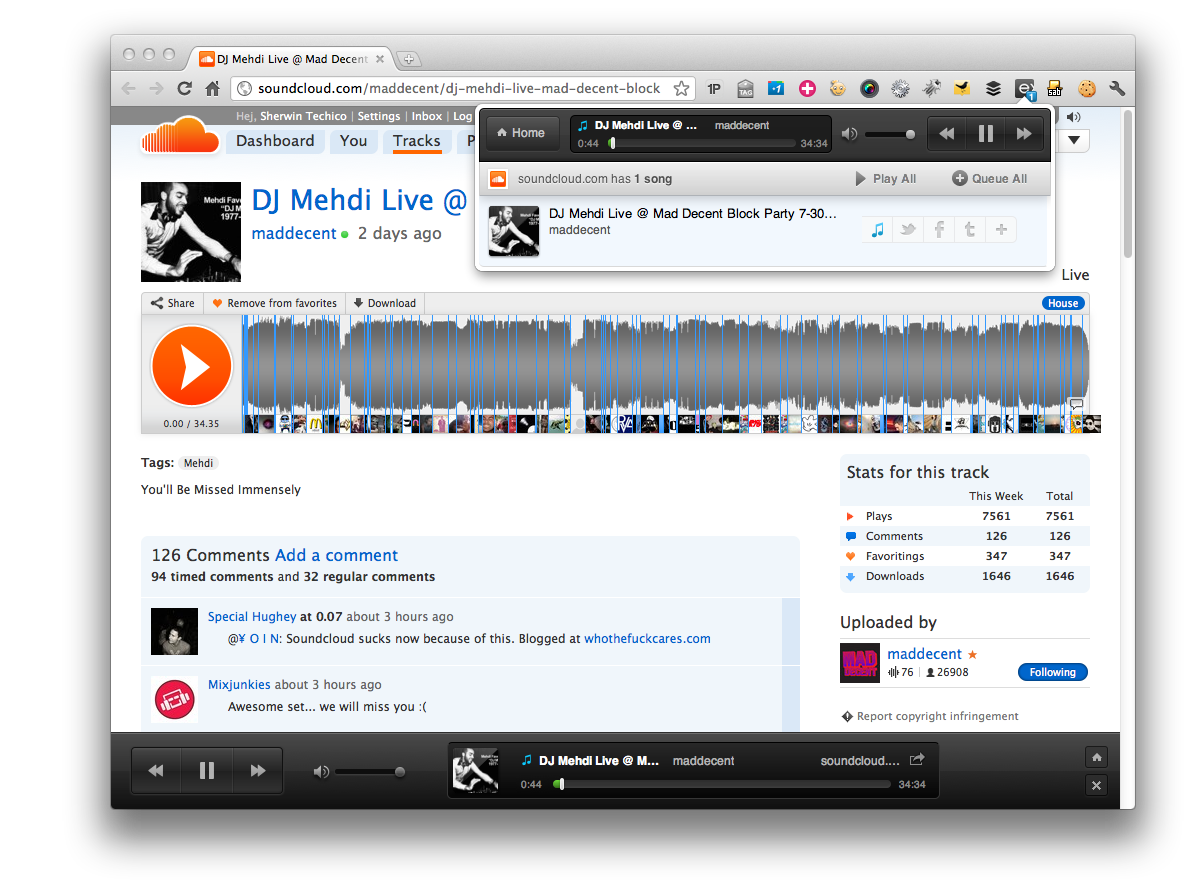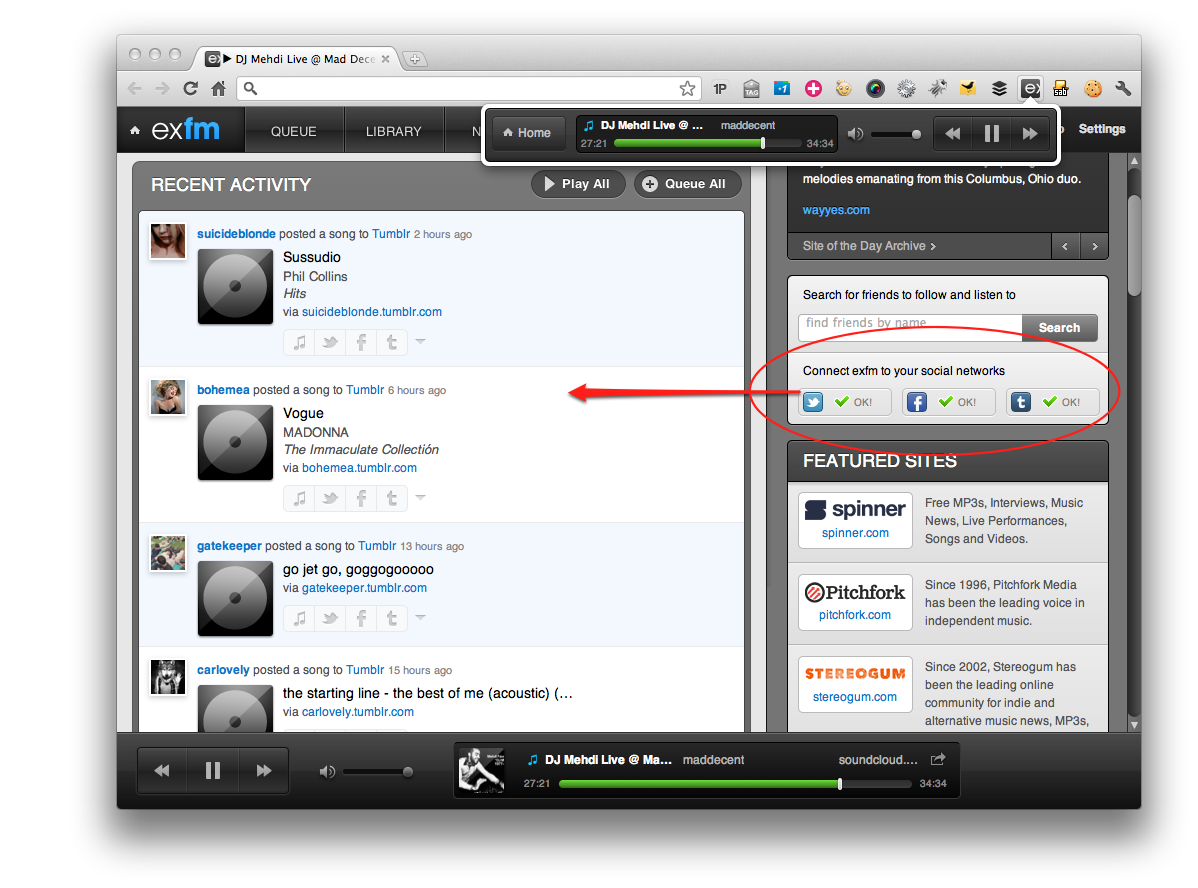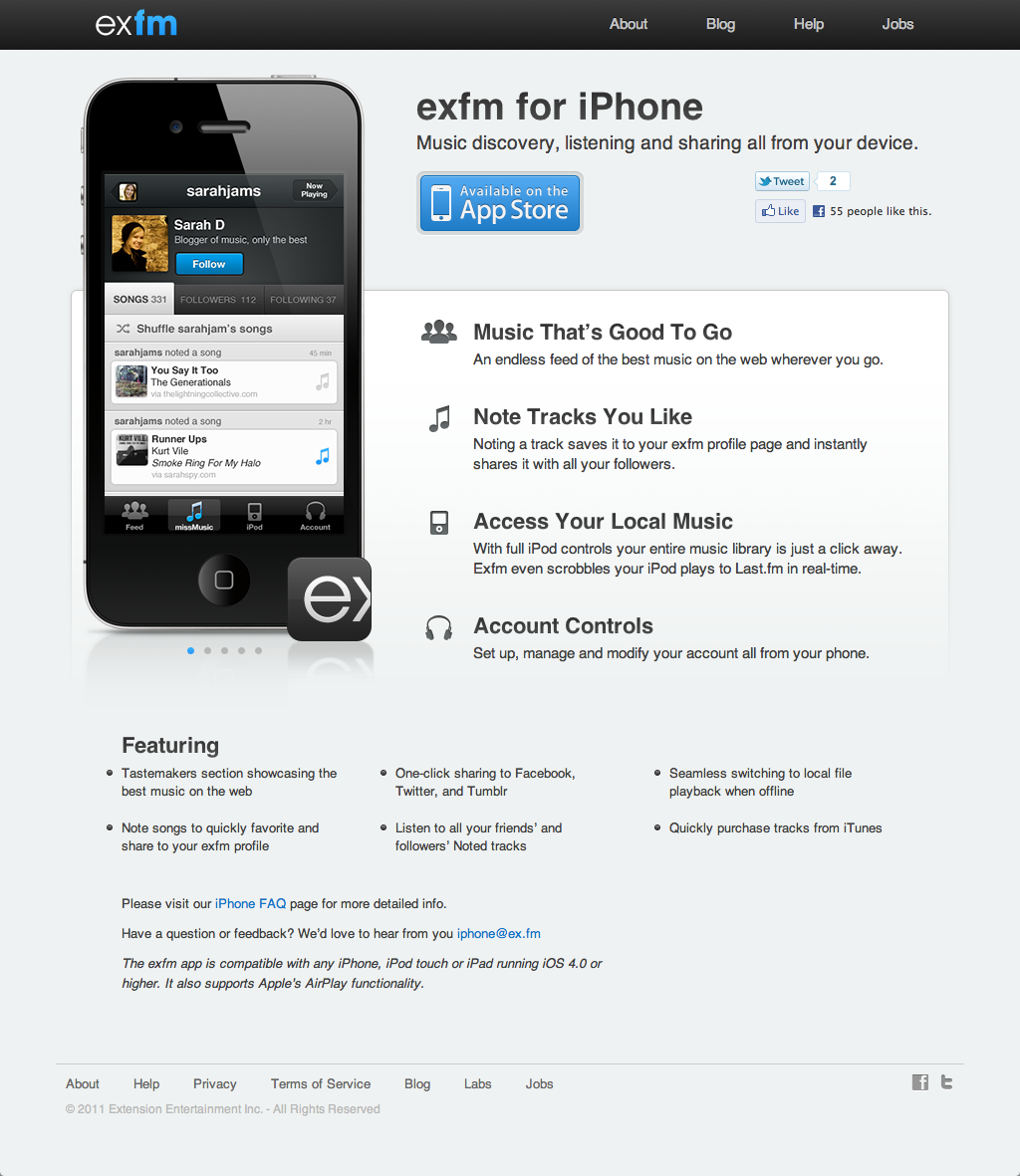We all listen to our music using various ways, applications, and tools. Variety is the spice of Life after all. So what’s another way to do so…
ExtensionFM, or “Ex.fm”, is quite useful if you use Google Chrome as your primary browser. Add on to that your insatiable hunger to surf different music blogs or sites like: SoundCloud, Last.fm, Beatport, etc… this extension becomes a must-install for users like you.
To start, install the exfm extension. After installation just visit any site that contains mp3 files. Exfm will create a song library from the mp3s on that page. It will also automatically update your library with any new songs added to the page(s) you’ve visited, even if you don’t revisit the page. Additionally, you can Queue, Note, and Share songs to Facebook, Twitter, Tumblr, as well as email songs to friends.
For a more visual overview, here is a quick video from ExtensionFM.
[youtube]-6EtraV_TIQ[/youtube]
Here’s a screenshot of how the extension is in action on your Chrome browser below (circled).
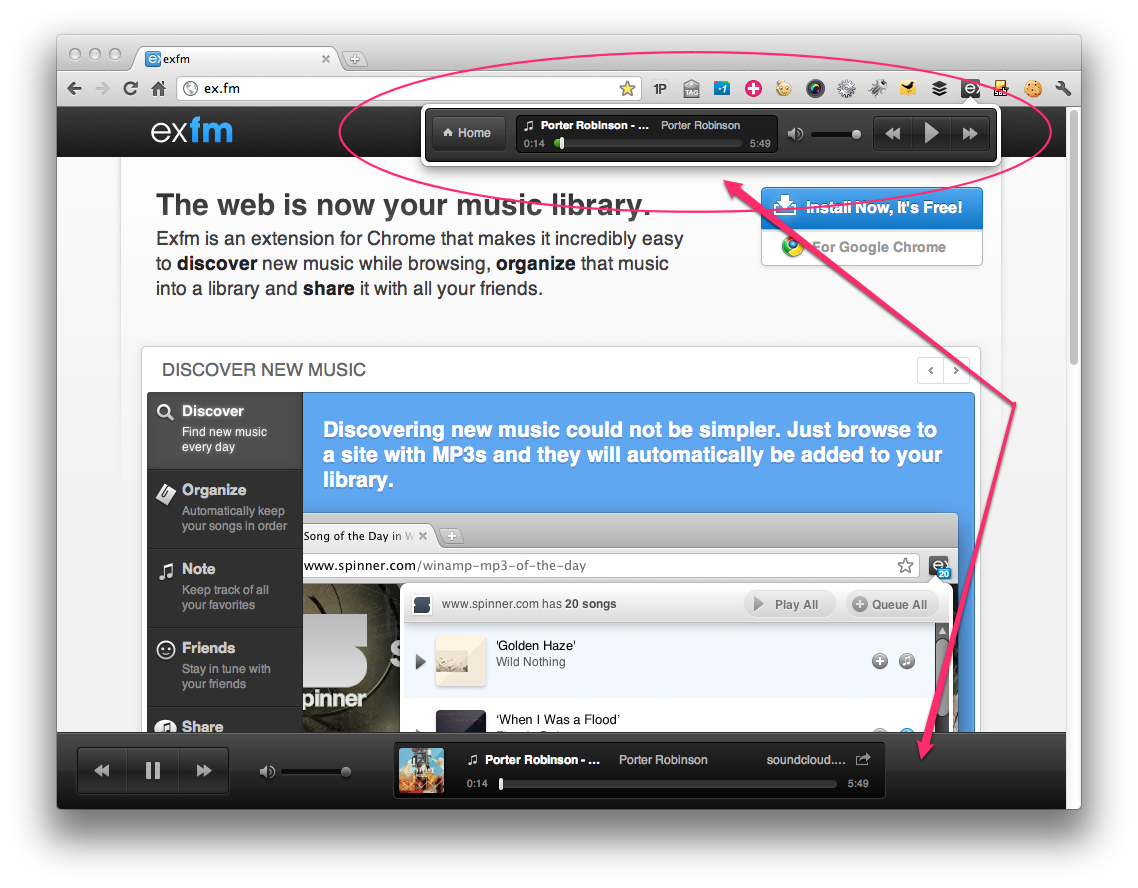
To note from the image above, the Ex.fm bar below the viewport of the browser appears only when you are on Ex.fm site domain, and sites the extension supports. For example, SoundCloud from my experience is one of them (in terms of that lower-bar).
This is where it becomes very useful. Let’s say you have to leave work, but want to listen to your previous tunes: you just start up Chrome; turn on the Ex.fm extension; and there you are, continuing from where you have left off in your aural expedition.
“But what if I already have Spotify, iTunes, WinAMP, etc.?” Yes, those are great applications but that’s where Ex.fm differentiates itself in terms of utility. Here’s a scenario for you. Let’s say you are browsing a website or webpage that features new songs for listening only (i.e. a Hypetrak article). If you don’t have the Ex.fm Chrome extension, you will have to either have to stay on that page, or go to the SoundCloud link if there is one. On the other hand, with Ex.fm, you basically have to browse that page and any songs on there would be “scrobbled”/added to your Ex.fm library for listening later; anywhere you have it installed. This eliminates you having to have the page open, or remember the URL for it; it’s all under one place.
Other than being able to add songs from webpages you visit, you may link it to your social networks. The networks that it currently links up with are currently: Twitter, Facebook and Tumblr. If any of your friends and/or people you follow link a song, those are automatically added to your Ex.fm library without you having to search for them in their respective social networking site.
Meanwhile, Ex.fm also allows you to “scrobble” your the songs you listen to your Last.fm account. This is what I’ve been doing since switching from WinAMP to iTunes years ago; and recently, with Spotify ((One feature I wish they can implement is automatically doing a “Love Track” action in Last.fm if you “Star” in Spotify, or 4-star/5-star for example in iTunes. But that’s another story, for another time.)).
Along with these features, Ex.fm provides an application for the iPhone.
This is where the fun parts comes in (also). Not only can you use the Ex.fm to play songs in your iPhone’s music library, but you may stream songs that you have “noted” in Ex.fm; as well as from friends and Ex.fm “Tastemakers”. Some features that seems to be currently missing in iPhone application in comparison to its browser counter-part are:
- the ability to view your Ex.fm “Library” and your “Queue”
- the “Recent Activity” listing from your social network
- and the functionality of being able to queue songs from your Feed
Overall, Ex.fm is pretty useful for what it can do and under the circumstances that you find yourself browsing websites to discover new music. Give it a try. I hope this proves informational. Have a good one.